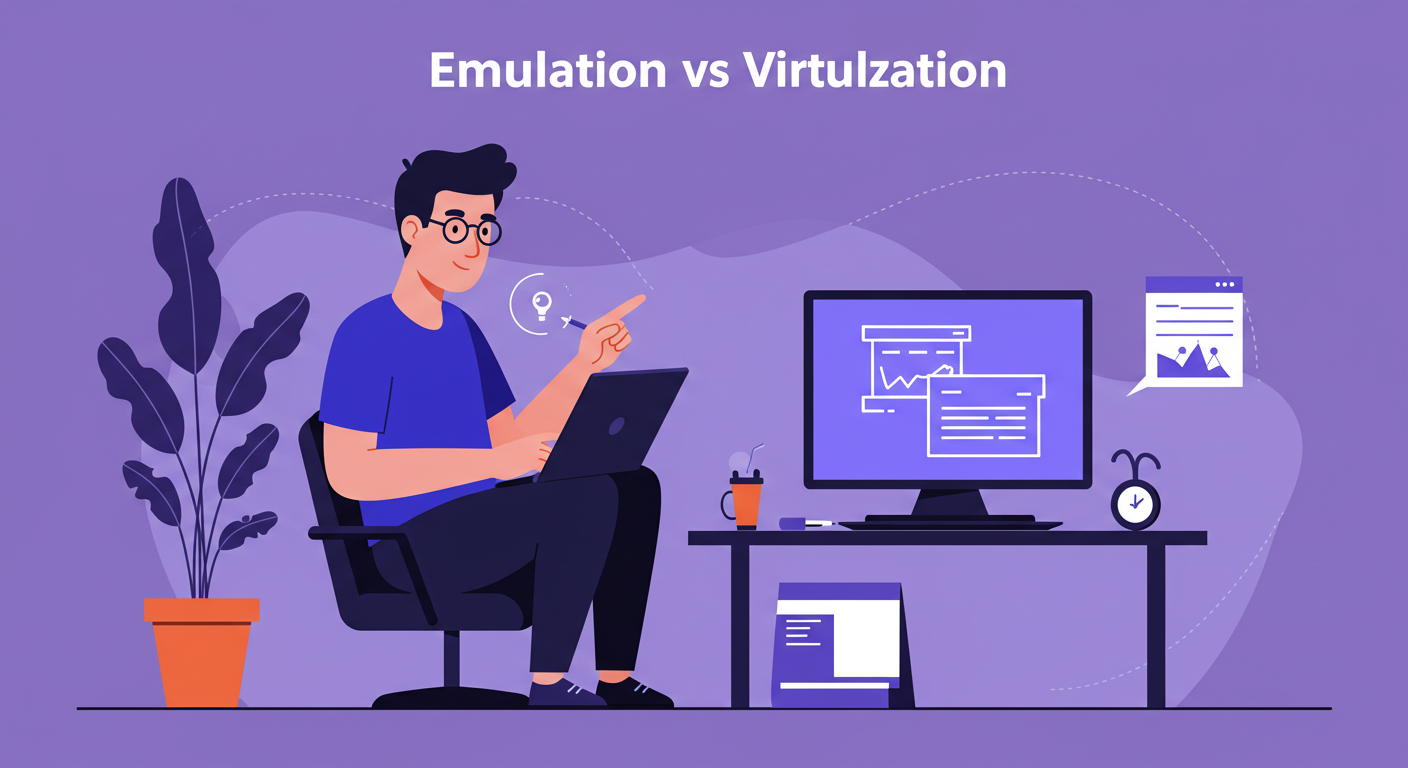In the world of computing, the terms emulation vs virtualization are often used interchangeably, but they refer to different technologies with unique purposes and applications. Both play pivotal roles in modern computing, but understanding the key differences can help you choose the right solution for your specific needs. Even if you’re a gamer, developer, or IT professional, knowing how emulation and virtualization work will enable you to make more informed decisions.
In this article, we’ll explore the concepts of emulation and virtualization, define their differences, and discuss how each technology is used. Additionally, we will dive into their use cases, benefits, and limitations to provide a clear understanding of when and why you might choose one over the other.
What Is Emulation?

Emulation is the process of imitating the behavior of one system on a different, often incompatible, system. The term emulation refers to a technique where software mimics hardware or software from another platform to run applications that were designed for that platform. Simply put, emulation allows a system to run programs that were not originally designed to work with it.
Emulation Meaning and How It Works
In the world of emulation, a program, called an emulator, replicates the functions of a different system or environment. The emulator acts as an intermediary between the host system and the software being run, ensuring that software designed for another operating system or hardware environment can run smoothly. For example, a gaming emulator allows users to play console games like those from the NES or SNES on modern PCs or mobile devices.
An emulator essentially “mimics” hardware-level functionalities, enabling the software to run in a manner that is as close as possible to its original environment. This is often achieved through software emulation, where the emulator replicates the hardware architecture or operating system, like running an operating system for a different platform or hardware architecture (e.g., playing PlayStation games on a Windows PC).
Examples of Emulation Use Cases
- Retro Gaming: One of the most popular uses for emulation is in gaming, especially for retro gaming enthusiasts. Consoles like the NES, SNES, and PlayStation can be emulated on modern devices, allowing users to enjoy classic games without the original hardware.
- Cross-Platform Development: Developers use emulators to test apps across different operating systems and devices, ensuring compatibility without needing physical access to each platform.
- Operating System Emulation: OS emulation is commonly used in scenarios where users need to run a different operating system on their current hardware. For example, running a Linux operating system on a Windows machine through emulation.
- Mobile App Testing: Mobile emulators help developers test mobile applications on desktop systems without needing a physical mobile device. This speeds up the development process and reduces costs.
- Legacy Systems: In enterprise environments, emulation is sometimes necessary to run old software on modern hardware. This can include anything from old accounting software to early computer games.
Benefits of Emulation
- Cross-Platform Compatibility: Emulators allow software to run across different systems, even when the original software wasn’t designed for the host machine. This is especially useful for running legacy software or games.
- Cost-Effective: Emulation can be more affordable than maintaining older hardware or purchasing specific devices for testing purposes. Developers can emulate a range of devices on a single machine, reducing the need for physical resources.
- Access to Legacy Software: Many older programs, games, or operating systems that are no longer supported can still be accessed and used thanks to emulators.
However, it’s important to note that emulation may not always offer the same level of performance as using the original hardware. This is due to the overhead that comes with replicating another system’s functions.
What Is Virtualization?

Virtualization is a technique that allows a physical machine to run multiple operating systems simultaneously by partitioning the system’s hardware resources. Unlike emulation, which mimics one system on another, virtualization involves creating a virtual version of a resource, such as a server, storage device, or operating system, that behaves like the real thing.
Virtualized Meaning and How It Works
In virtualization, the primary physical machine, known as the host, runs a hypervisor (also known as a virtual machine monitor or VMM), which divides the hardware resources (CPU, memory, storage) into isolated virtual machines (VMs). Each VM can run its own operating system and applications independently of the host and other VMs. These VMs share the physical resources but operate as separate machines.
Virtualization vs Emulation
While emulation replicates a different system’s hardware or software environment, virtualization creates multiple, independent virtual machines that operate on a single piece of physical hardware. Virtual machines are often used to maximize hardware usage by consolidating multiple systems into a single physical machine, which reduces costs and increases efficiency.
Virtual Machine vs Emulator
A virtual machine (VM) is different from an emulator in the sense that VMs share the underlying host system’s hardware resources, whereas an emulator replicates another system’s hardware architecture entirely. This distinction is important because virtualization is more efficient in utilizing physical resources compared to emulation, which is resource-intensive.
What Is a Virtual Machine (VM)?
A virtual machine is a software-based emulation of a physical computer that runs its own operating system and applications. Unlike an emulator, which simulates hardware at the software level, a VM shares the host machine’s hardware but operates independently with its own virtualized resources.
How VMs Work
Virtual machines are created using a hypervisor, which manages and allocates hardware resources to the VMs. This allows the VM to run any operating system, such as Windows, Linux, or even macOS, without directly interacting with the host system’s physical hardware. VMs are an essential tool in cloud computing, enterprise IT environments, and software development, enabling resource isolation and flexibility.
Real-World Virtualization Use Cases
- Server Virtualization: This is one of the most common applications of virtualization, where multiple virtual machines are run on a single physical server. This allows businesses to optimize their hardware resources and reduce costs by consolidating servers.
- Cloud Computing: Virtualization is the backbone of cloud computing services. It allows cloud providers to run multiple virtual machines on physical hardware in data centers, offering scalable and on-demand resources to users.
- Software Development and Testing: Developers can use virtual machines to create isolated environments for testing and running applications. This is particularly useful for testing software across different operating systems without requiring multiple physical machines.
- Desktop Virtualization: Many businesses use desktop virtualization to provide employees with access to a virtualized desktop environment, which can be accessed remotely from any device. This enhances flexibility and security in remote work settings.
Benefits of Virtualization
- Efficiency: Virtualization enables efficient use of hardware resources, allowing multiple virtual machines to run on a single physical machine. This reduces costs and improves hardware utilization.
- Scalability: With virtualization, it’s easy to scale your environment by adding more virtual machines as needed. This is particularly beneficial for businesses that need to quickly adjust to changing demands.
- Isolation and Security: Each virtual machine operates independently, which means issues in one VM don’t affect others. This provides better security and reliability, especially in multi-tenant environments.
- Resource Flexibility: Virtual machines can be allocated specific resources (CPU, memory, storage) based on the needs of the applications running inside them. This level of flexibility is crucial for environments that require customized setups.
While virtualization offers significant advantages in terms of resource efficiency and scalability, it still requires powerful hardware and a strong management layer (the hypervisor) to function effectively. Additionally, VMs are often less resource-efficient compared to running applications directly on physical hardware, but they provide the flexibility needed for many IT operations.
Emulation vs Virtualization: Side-by-Side Comparison
Now that we’ve defined both emulation and virtualization, let’s compare them directly across various factors to highlight their differences and determine when one is more suitable than the other.
| Feature | Emulation | Virtualization |
| Definition | Imitates the behavior of one system on another | Creates multiple virtual environments on a single host |
| Resource Efficiency | Less efficient due to overhead in mimicking hardware | More efficient; multiple VMs share the same physical resources |
| Performance | Typically slower due to the need to emulate hardware | More efficient in resource use but can have overhead |
| Hardware Abstraction | Provides full hardware emulation | Uses the host’s hardware resources directly |
| Use Case | Legacy software, gaming emulators, OS testing | Cloud computing, server consolidation, software testing |
| System Requirements | Requires emulating hardware, which is resource-intensive | Requires powerful host hardware to run multiple VMs |
Key Operational Differences
The most significant difference between emulation and virtualization is how they operate. Emulation replicates another system’s hardware or software environment entirely, while virtualization divides a physical system into multiple virtual instances, allowing them to share hardware resources.
Performance Comparison
Emulation often comes with a performance penalty because the emulator has to translate instructions from the original system to the host system. This can lead to slower execution. On the other hand, virtualization typically offers better performance because the virtual machines use the host’s hardware resources directly.
Emulation vs Virtualization: Key Differences
In this section, we will dive deeper into the key differences between emulation and virtualization based on various factors such as operation, performance, resource requirements, and more. These differences will help you understand which technology to choose depending on your specific needs.
Operation
Emulation and virtualization work differently at the core.
- Emulation involves creating an entirely new environment that mimics the original hardware or system. It works by interpreting and translating instructions from the software to the hardware level of the host system. Because the hardware is emulated, it typically results in slower performance compared to running the software on native hardware.
- Virtualization, on the other hand, uses the host system’s physical resources and divides them into multiple virtual machines (VMs). Each VM operates independently, running its own operating system and software. Unlike emulation, virtualization doesn’t have to replicate hardware; instead, it allocates portions of the host machine’s resources, which results in more efficient use of hardware.
Performance
Performance is a critical factor when comparing emulation vs virtualization.
- Emulation often comes with performance overhead because the emulator is running a system within a system. For example, emulating a gaming console on a PC may cause the game to run slower than if it were running on the original hardware. This performance loss is due to the fact that the system must process and translate commands to a different hardware setup.
- Virtualization, on the other hand, is generally more efficient because it uses the resources of the host system more directly. Virtual machines (VMs) can share resources like CPU, memory, and storage, leading to better performance compared to emulation. However, while virtualization can be more efficient, it still involves a slight performance loss because of the overhead created by managing multiple VMs on a single physical machine.
Use Cases
Both emulation and virtualization have their specific use cases depending on the application.
- Emulation is primarily used for applications that require running software on different hardware than originally intended. For example, emulated gaming environments allow you to run older games on newer hardware. Emulation is also useful for testing legacy software on modern systems that no longer support the old hardware.
- Virtualization is often used in enterprise environments to optimize hardware usage and improve scalability. In IT infrastructure, virtualization enables businesses to run multiple virtual servers on a single physical server, reducing costs and improving efficiency. It’s also widely used in cloud computing, where resources are virtualized and allocated dynamically based on demand.
Resource Requirements
- Emulation can be resource-intensive since it replicates an entire system, including its hardware. For example, running a virtualized machine or an emulator to run older games or software demands significant CPU power, RAM, and other system resources, especially when emulating complex systems like gaming consoles or operating systems.
- Virtualization, while requiring powerful hardware to support the hypervisor and virtual machines, is generally more efficient with resource use. Virtualization software dynamically allocates resources such as CPU and memory to different virtual machines based on demand, so you can run multiple VMs on the same physical hardware without the excessive resource usage typical of emulation.
Hardware Interaction
Another key difference is in how each technology interacts with hardware.
- Emulation interacts with the hardware by mimicking the behavior of a different platform’s hardware. For example, a gaming emulator will translate the instructions meant for an old gaming console into something the host system (like a PC) can understand. This requires a detailed understanding of both systems’ hardware.
- Virtualization allows virtual machines to interact with the host system’s hardware but does not replicate the entire system’s hardware. Virtual machines are isolated from each other, and they only interact with the virtualized hardware provided by the hypervisor.
The Future of Video Games

As technology advances, both emulation and virtualization are making an impact on video games.
- Emulation has allowed players to experience games from past generations without needing to maintain aging consoles. With the rise of gaming emulators like Gamehub & Winlator, players can enjoy classic titles on their modern PCs emulators or mobile devices. As the computing power of modern devices continues to grow, the future of emulation seems bright for retro gaming enthusiasts.
- Virtualization is also making strides in the gaming industry, particularly with the emergence of cloud gaming services. Virtualized gaming environments allow players to access powerful gaming rigs through the cloud, stream games to devices, and enjoy high-end gaming experiences without the need for powerful hardware at home. Services like Google Stadia and NVIDIA GeForce Now use virtualized resources to provide seamless gaming experiences to players worldwide.
Gaming Expert’s Suggestions: Emulation vs Virtualization
To summarize, both emulation and virtualization are crucial technologies in the computing world, each serving unique purposes. Emulation is ideal for running software or games designed for platforms that are no longer available or supported. Virtualization, on the other hand, provides a more efficient way of managing resources and running multiple operating systems or applications on a single machine.
When deciding between the two, it’s essential to consider the specific use case:
- If you’re looking to run legacy software, or you need a way to run applications from a completely different platform, emulation is likely your best choice.
- If you’re aiming for hardware optimization and running multiple isolated environments, virtualization is the superior option, particularly in enterprise or cloud computing environments.
Understanding these differences and when to use them can lead to better resource management, cost savings, and a more efficient computing environment.